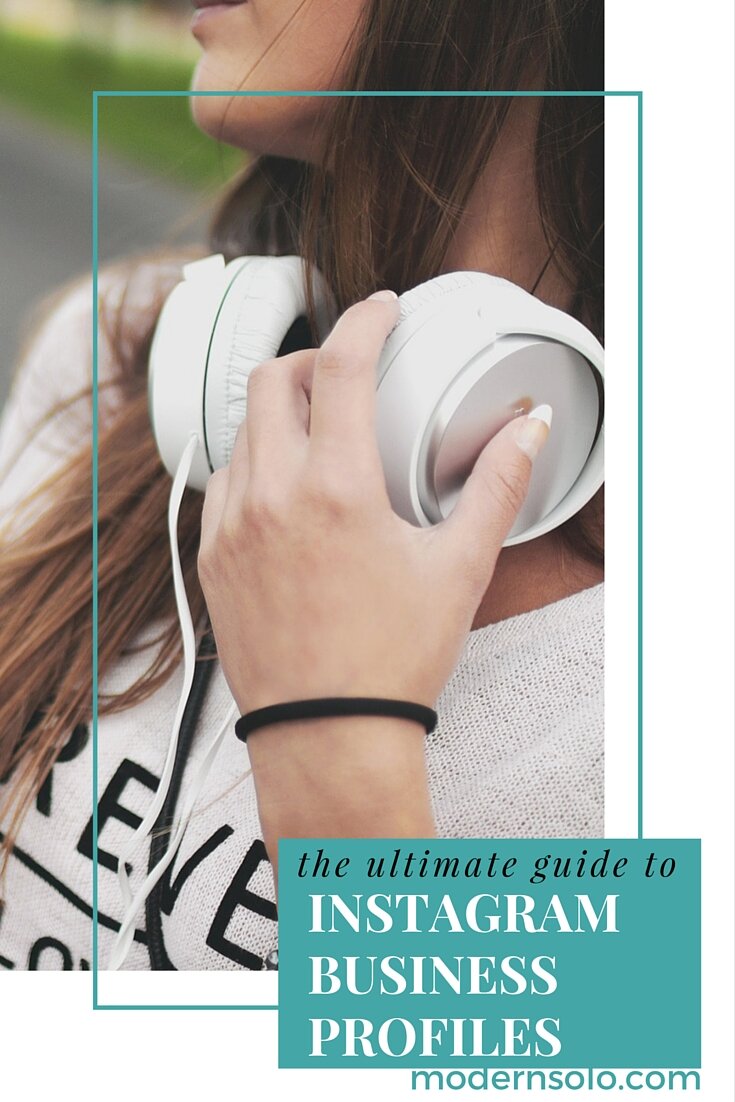Everything You Need To Know About Instagram Business Profiles
If your business is on Instagram you may have received the invitation to switch you account to a business profile. While some businesses are excited about this new option, many others have reservations. If you’re on the fence about switching over, this guide will help you determine if a business profile is right for you.
What Is An Instagram Business Profile
According to Instagram: “Business profiles are a free feature for accounts wanting to be recognized as a business on Instagram. With a business profile, businesses can choose how they want their customers to get in touch with them: call, text or email with a tap of the contact button as well as get directions. Business profiles also unlock access to insights and the ability to promote.”
How Is It Different From A Regular Profile

Contact
You’ll know an account is a Business Profile by the contact button location on the profile page. When setting up your Business Profile you will have the ability to include a phone number, email address and physical address that allows customers to get directions to your business. This addition makes it easy for potential customers to contact you with one click.
Insights
The most important feature of Instagram Business Profiles, in my opinion, is Insights. Insights give you your followers demographics, let’s you know when they are most active, and show you which posts are most popular. 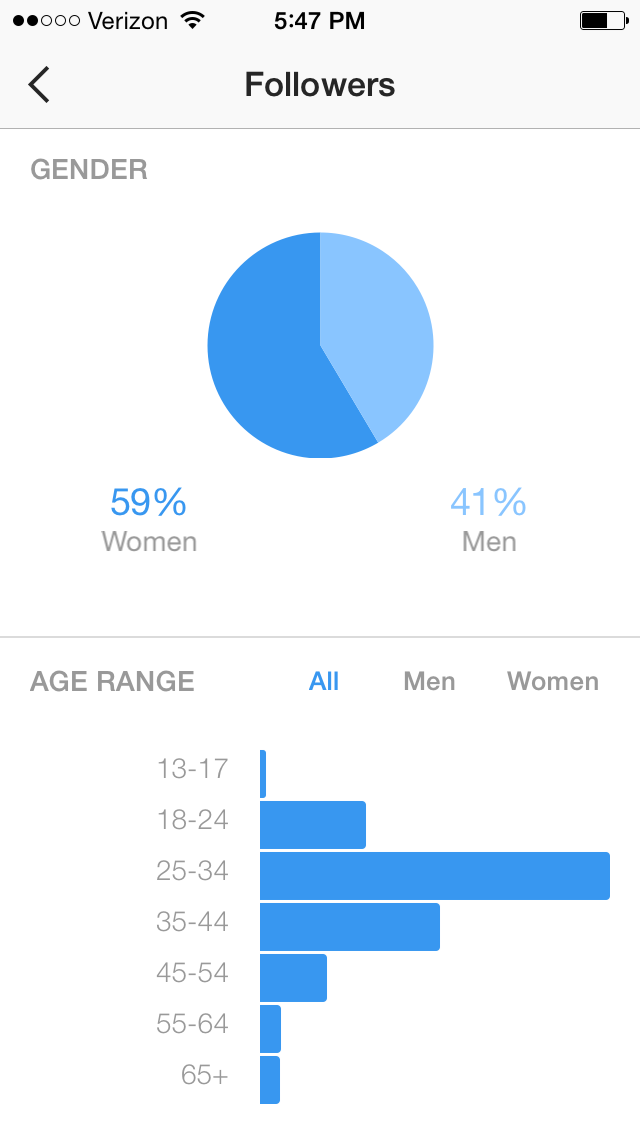
Impressions
Impressions show the number of times your posts have been seen.
Reach
Shows the number of unique accounts that have seen your posts. This differs from impressions because impressions count every time your post is seen, even if it’s the same account multiple times. Reach only counts each account once.
Website Clicks
Website clicks are simply the number of accounts that have clicked the link in your bio.
Followers
Followers breaks down the demographics of your followers, including:
 Total number of followersGender breakdownAge Range (which can be further broken down by gender) Location (cities and countries) Average time your followers are on Instagram for a specific day
Total number of followersGender breakdownAge Range (which can be further broken down by gender) Location (cities and countries) Average time your followers are on Instagram for a specific day
Top Posts
Top Post shows your top performing posts. 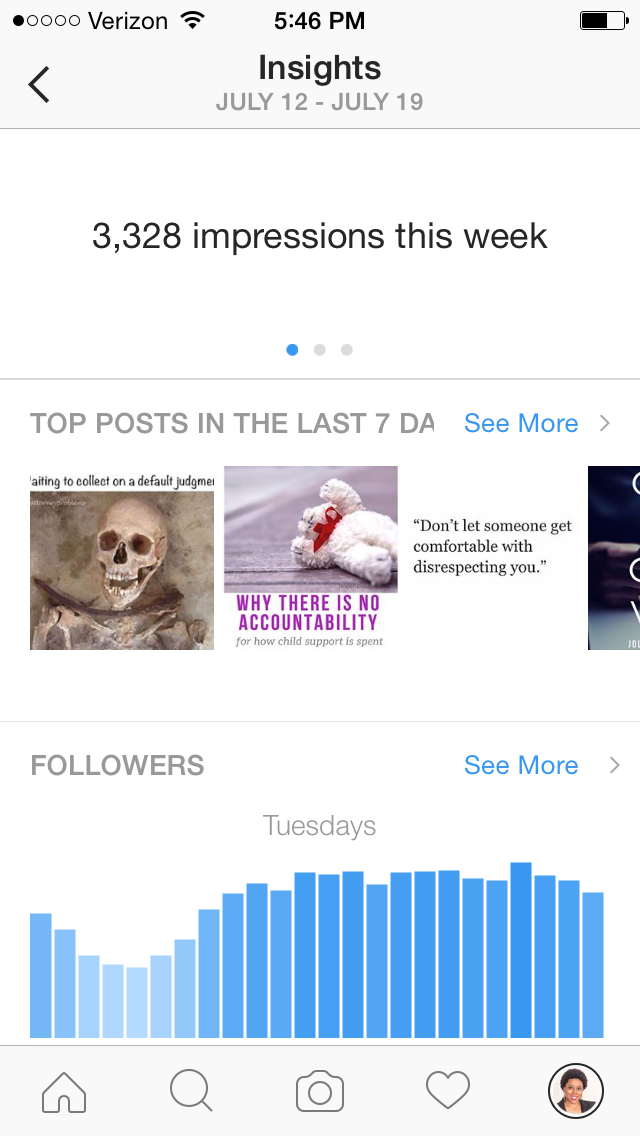
You can filter these posts by:
Time period (7 days, 30 days, 3 months, 6 months, 1 year or 2 years) photo/videoImpressionsReach Engagement Likes Comments
Promotions
Promotions make it easy to create an ad directly from the app. You can turn a popular post into an ad with just a few clicks.
Useful Tips
Facebook Page Required
In order to create an Instagram Business Profile, you must have a Facebook Page. I believe this is so you can use the promotion feature since you must have a Facebook Page to make ads.
You Can Switch Back To A Personal Account
In the top right corner of your profile page, click the gear in the corner. The scroll down to Accounts and click “Switch Back to Personal Account.”
Common Concerns
The primary concern I’ve heard about switching over to an Instagram Business Profile is a drop in engagement due to the algorithm having a preference for personal accounts like Facebook. The fear is business accounts won’t show up in newsfeeds as other, forcing business owners to pay for ads. At this time Instagram has not indicated any such changes in the algorithm. So far I have not noticed any change in engagement and the general consensus in the Facebook groups I’m active in is that there has not been a change since making the switch.
Final Thoughts
Overall I think making the switch to an Instagram Business Profile is a good idea. The analytics alone are worth it and will certainly help grow my accounts. And if it ever stops working for me, I can always switch back to a personal profile. Have you switched to an Instagram Business Profile?