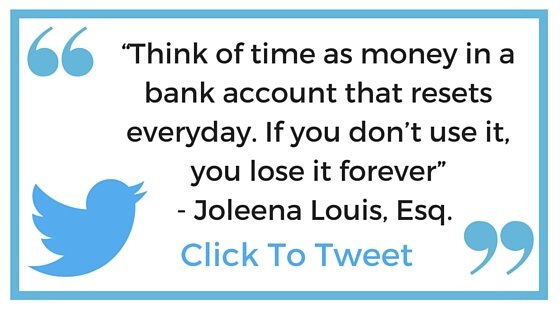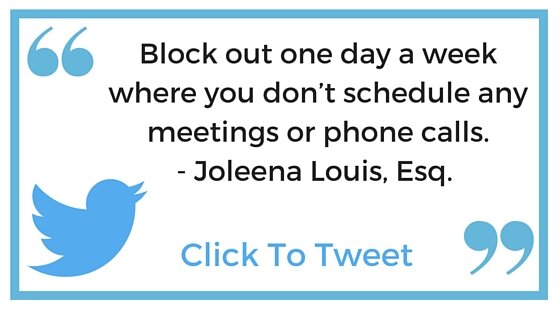39 Time Management And Productivity Hacks To Get More Done
Time Management
1.Find out where your time goes.
For two weeks record how you spend your time from the moment you get up in the morning until you go to bed at night.
2. Refine your systems and routines.
Look at everything you did over the past two weeks and determine if there is a more efficient way to perform your daily activities. Your time savers and time wasters will become obvious and your productivity will improve.“Think of time as money in a bank account that resets everyday. If you don’t use it, you’’ lose it forever”
3. Identify your productivity patterns.
Determine the times of the day when you are most productive and do your most important activities during those times.
4. Have a backup plan.
Have an alternate route to work in case there is a problem with your normal route. Know exactly who you need to call to cover for you if you get sick or can’t get to the office or court for any reason.
5. Use waiting time wisely.
Using your waiting time wisely is essential effective time management. The key to successfully using this time is to always be prepared.Keep track of tasks you can complete in less than 15 minutes on your to do list app. So when you are waiting in line somewhere or for a meeting to start, you can quickly see what you can get done in a few minutes.
6. Integrate multiple activities.
Save time in several areas of your life by completing similar activities at one time.
7. Prepare for tomorrow.
Spend 10 minutes at the end of each workday planning for tomorrow. Write out your to do list and make sure you have all the tools you need to start on your most important task in the morning. Take a few minutes to clear off your desk so you have a clean start.
8. Try Pomodero
Work in short spurts interrupted by a break. I work best in spurts on 25 minutes followed by a 5 minute break. Use a timer to keep you on track.
Scheduling
9. Focus day
Block out one day a week where you don’t schedule any meetings or phone calls. Use this day to work on things that require uninterrupted focus. Set designated times to check your voicemails and emails so you’re not interrupted from focusing on your task.
10. Block schedule.
Review your calendar daily and block out the time you need to complete each task. Add 15-30 minutes to the time you think it will take. Rearrange appointments if necessary to get your top priority tasks completed.
11. Catch Up Time.
Schedule white space on your calendar at least two days a month, either during weekdays or weekends. That means you leave two consecutive hours empty with nothing planned in advance.You can use the time to catch up on work you are behind on or if you are all caught up use it for business development or even a free day with loved ones.
Emails & Phone Calls
12. Phone calls
You don’t have to answer every call as it comes in. Return all calls within 24 hours, and communicate this policy to colleagues and clients. This allows you to focus on the task at hand instead of being interrupted by every person that contacts you.
13. Bulk Schedule Calls
Schedule a couple times a day when you return calls. Making phone calls at the same time saves you time, makes it easier to track your time, and helps your brain stay focused and on task.
14. Give them your email address.
I always advise clients to send me an email to set up a time to chat to avoid phone tag. You could also start leaving your email address on your voicemail message so that the caller can choose to contact you via email.
15. Complete your most important task before checking email.
Once you get to your desk, wait until after you get your priority work done before checking emails. If you are waiting for an email to complete your task, skim for that email only.
16. Keep your Inbox at zero.
Decide what to do with every email you get, the moment you read it. Delete, file or add to your to do list. Once an email is opened, it should be moved out of your inbox.
17. Leave a message.
If you are requesting a return call, indicate the windows of time you will be available to receive the call or leave your email address.
18. Improve phone productivity.
At the start of a call, let the other person know how much time you have to talk. This helps them get to the point and makes it easier to end the call after that time period.
19. Don’t answer unscheduled calls.
Let it go to voicemail and return the call at a designated time
20. Know when to call vs. email.
In some cases a call will be more efficient than an email, especially if there will be a lot of back and forth involved.
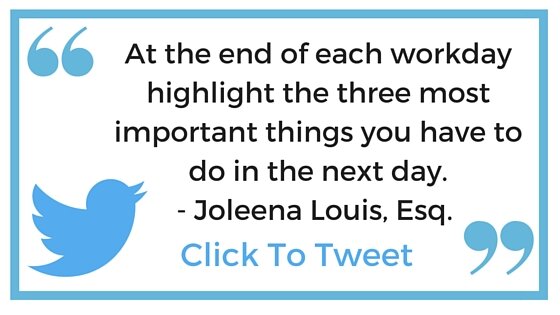 21. Forward all emails to one Inbox.
21. Forward all emails to one Inbox.
It’s more efficient to track and organize emails from one inbox.
Meetings
22. Only schedule necessary meetings.
Do you have to meet in person to discuss this? If it's something that can be handled over the phone or email, save everyone's time and cancel the in person meeting.
23. Be courteous with other people's time.
Call ahead to reschedule, cancel, or to say you are late. Waiting until the last minute is rude and a waste of time.
24. Meeting preparation.
To make the most of meetings, put together an agenda and send it to everyone in advance.At the beginning of the meeting, review the agenda and let everyone know that staying schedule is important.Protect your personal time.
25. Set Boundaries during personal time.
Be very upfront and clear about your personal time. Set expectations at the outset. If you don’t respond to emails after 6, make that clear and don’t make exceptions outside of an emergency. You’ll find that clients will start to contact you when they know you are available.
Optimize your to do list.
26. Most Important Tasks (MITs)
At the end of each workday highlight the three most important things you have to do in the next day. If you at least complete your MITs, you’ve still had a pretty productive day.
27. 1-3-5
Very similar to MITs, but you choose 1 big task, 3 moderate tasks, and 5 small tasks. This is how I structure my daily to do list and it helps me balance the big things I need to do with the smaller tasks that could easily fall through the cracks.
28. Ubiquitous Capture.
Always carry something to keep track of notes and to do’s. I have a work journal that I keep with me at all time. Review it regularly and transfer everything to where it belongs.
29. Next Action.
When making your to do list you don’t plan out everything you need to do to finish a project, just focus on the very next thing you need to do to move it forward.
30 . Eat the frog.
As you plan your day, make sure you block out time to do the things first that you are least looking forward to. You’ll feel better once it’s done.
Organization
31. Tickler File
You can use physical or digital files. Have a folder for each month and inside of each of those, sub-folders for each day of the month.
32. Templates/Checklists
Create templates and checklists for repetitive tasks, like forms letters, emails emails, so you every time you do it you get a consistent result.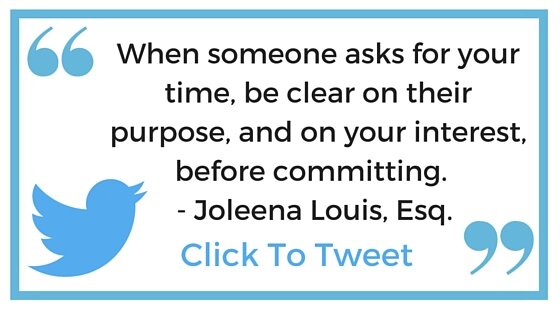
Other Tips
33. Focus on what you can control.
Don’t waste time worrying or thinking about things you can’t control. The negative energy and time spent is detrimental to your productivity.
34. Establish a routine.
Routines increase efficiency and productivity. If you know what you need to do, and do it the same way every time, you’ll become quicker at it.
35. Think positively.
Negative thinking drains your energy and productivity.
36. Delegate tasks.
The best use of your time is in doing things that only you can do. Delegate everything else that you can.
37. Touch it once.
Apply this to everything in your life, from mail, email to cleaning your house. If you touch something deal with it or put it away. It will reduce physical and mental clutter.
38. Multitask intelligently.
Listening to a podcast on your commute is a good way to multitask. Trying to write a motion while on the phone is not.
39. Be cautious about giving your time.
When someone asks for your time, be clear on their purpose, and on your interest, before committing.